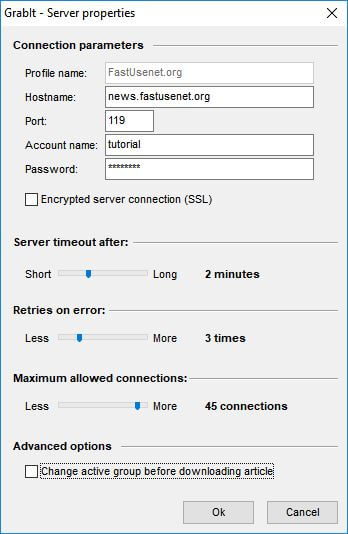English
English
 English
English
The following steps show how to increase the connection limit in GrabIt. Even though Fast Usenet supports 50 connections to Usenet, we suggest setting GrabIt to 45. This allows GrabIt to close previous connections before opening new ones.
If a new connection is attempted after the limit of 50 has been reached a connection limit error will occur. By setting 45 connections we can prevent GrabIt from opening too many connections. You should be able to reach max download speeds with 45 connections.
1. Launch GrabIt newsreader
2. Right click on Fast Usenet in the server selection window.
3. Select “Server Properties”
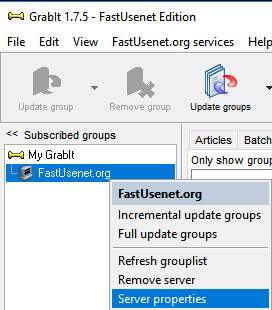
4. Increase the “Maximum Allowed Connections” to 45. Click “Ok”