 English
English
 English
English
* Updated: 10/2/2021
If you are receiving the TLS certificate failed error in NZBGet please update your "cacert.pem" file in the NZBGet installation directory. The TLS certificate error is happening due to a DST Root CA X3 certificate that has expired and is causing verification issues.
Download the new "cacert.pem" from the NZBGet website here: https://nzbget.net/info/cacert.pem
Replace the current "cacert.pem" file.
- Windows: under C:\Program Files\NZBGet
- Mac: /Applications/NZBGet.app/Contents/Resources/tools
- Linux | Installation package download page: in nzbget installation directory, the file is near nzbget executable
- Linux | Docker: inside docker container in nzbget installation directory, the file is near nzbget executable.
When the file is downloaded please make sure it's saved as cacert.pem. Some browsers can change the file extension.
After the "cacert.pem" file has been replaced in the NZBGet installation directory listed above you'll need to reload NZBGet from settings: Settings->System->Reload or just restart the app.
Alternatively disabling the SSL certificate verification will resolve the TLS connection issue. You can disable the verification in settings. CertCheck in Settings -> Security.
For more information please visit the NZBGet GitHub support area: https://github.com/nzbget/nzbget/issues/784
Several months ago the popular newsreader SABnzbd was updated to version 2.0 and starting checking for signed SSL certificates. You can learn more about the SABnzbd update here. Now NZBGet is starting to check for valid TLS certificates as well. Starting with version 19 NZBGet will start to check for valid SSL certificates. Connecting to Usenet via NNTPS (Network News Transfer Protocol Secure) requires Usenet service providers to install a SSL certificate.
Previously providers installed and used non-signed certificates which aren't validated before making a connection to the news servers. Recently major providers such as Fast Usenet have updated our certificates to signed SSL certs which offer an additional level of security. Signed SSL certificates ensure that you are connecting to the correct server.
The error message below is what will start appearing in NZBGet when connecting with a provider that haven't updated their servers to use signed certificates.
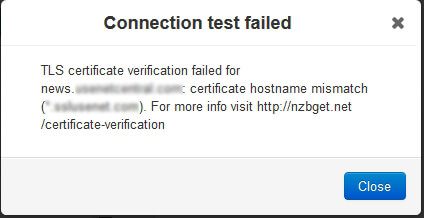
This is the message you will see when connecting with Fast Usenet to our secure SSL servers.
